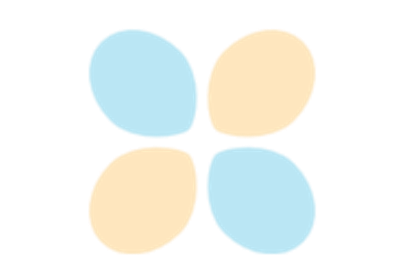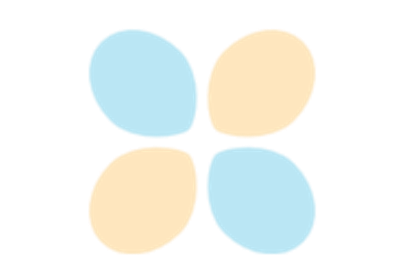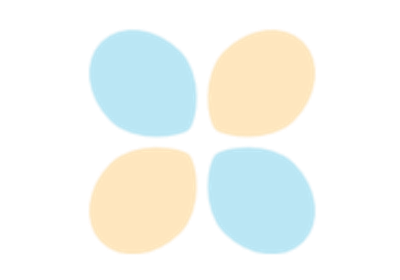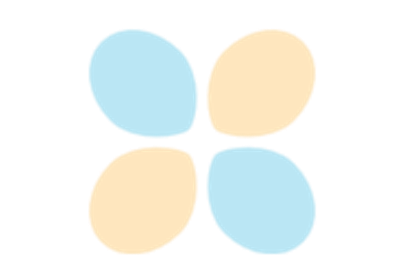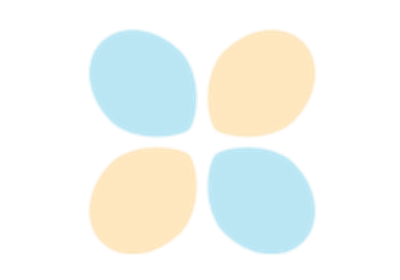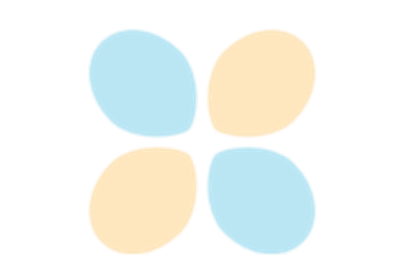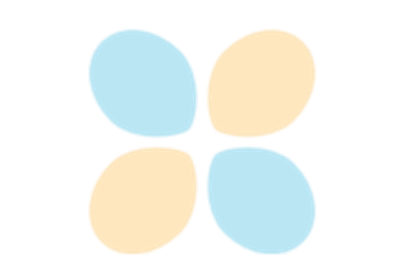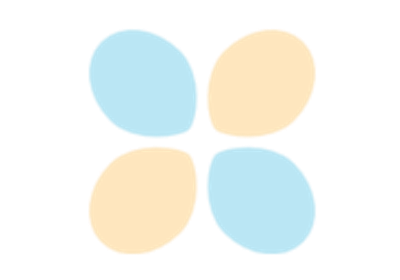User Tutorial¶
This tutorial provides an introduction to TVM, meant to address user who is new to the TVM project. It begins with some basic information on how TVM works, then works through installing TVM, compiling and optimizing models, then digging in deeper to the Tensor Expression language and the tuning and optimization tools that are built on top of it. After completing the tutorial, a new user should be familiar enough with TVM to optimize models, and will be prepared to dig into TVM more deeply.
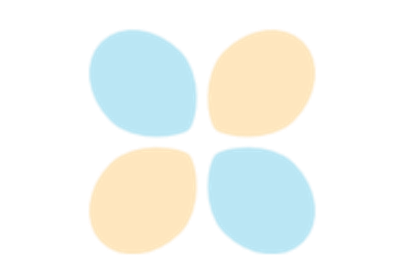
Getting Starting using TVMC Python: a high-level API for TVM
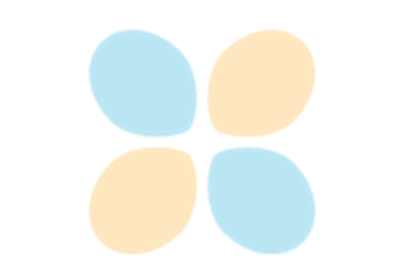
Compiling and Optimizing a Model with the Python Interface (AutoTVM)
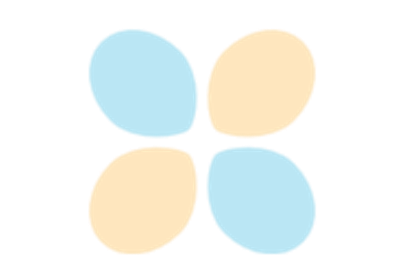
Optimizing Operators with Schedule Templates and AutoTVM
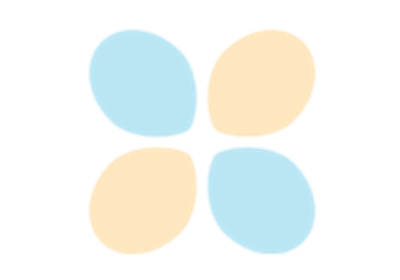
Quick Start Tutorial for Compiling Deep Learning Models
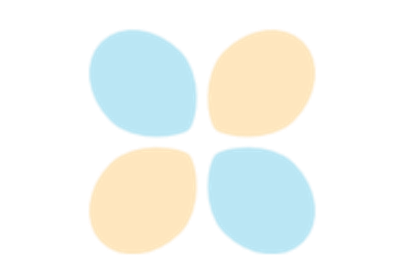
Making your Hardware Accelerator TVM-ready with UMA